Google Wave Impressions & Notes
 I’ve been “in the Wave” for a few days now and my opinions are still mixed. I don’t know a lot of people personally that have accounts so most of my testing has been solo or with some of the public Waves out there. I thought I’d start a running list of short observations and notes as I experimented with the application, though. I’ll be the first to admit that the learning curve is steeper than most Google applications and many tasks that should be trivial aren’t particularly intuitive. Still, it’s early and there’s plenty of time for improvements and fixes. How long was Gmail in Beta? 🙂
I’ve been “in the Wave” for a few days now and my opinions are still mixed. I don’t know a lot of people personally that have accounts so most of my testing has been solo or with some of the public Waves out there. I thought I’d start a running list of short observations and notes as I experimented with the application, though. I’ll be the first to admit that the learning curve is steeper than most Google applications and many tasks that should be trivial aren’t particularly intuitive. Still, it’s early and there’s plenty of time for improvements and fixes. How long was Gmail in Beta? 🙂
Enjoy, agreed, disagree or contact me for Wave communication.
How to make a new Wave available to the public (any Google Wave user): Add “public@a.gwave.com” as a user with + sign. Yes, you may see the error message “public@a.gwave.com is not a not a Google Wave account”. This is a bug apparently. Welcome to Beta applications. 🙂
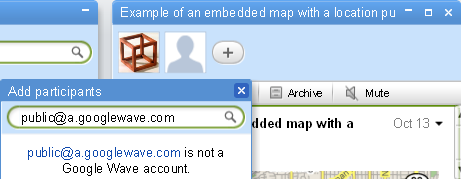
Understanding the “with:public”: operator This operator will return all Waves that are marked public (as shown above) so be patient, it might take a little while to complete. The first thing you will notice is a lot of variety as people have been using the public Wave feature pretty liberally to create test, notes, collaborations or just say hello.
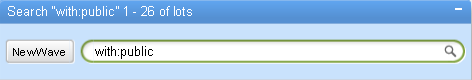
Embedding Video in a Wave: I was very disappointed to learn that this is limited to YouTube videos at the moment. I would have expected at LEAST flash video support, but apparently that’s not in the cards (yet?). The process involves first linking the video activating it as an embed using the “lightbulb” icon next to the resulting hyperlink in the Wave. Once again, could be more intuitive.
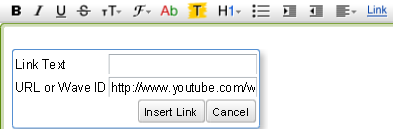
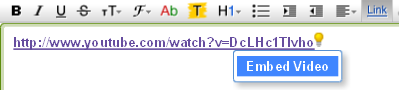
Drag and Drop… and Wait: Sometimes, there seems to be a significant pause between dragging, dropping and seeing the results of those actions. I couldn’t identify a commonality when this happens. Doesn’t seem to be directly related to size or type. Perhaps its on the server-side processing. It’s caused me to drag and drop multiple times, assuming that my first (or second, or third) attempt was not recognized.
Gadgets!: Apparently all those iGoogle and OpenSocial gadgets you may have encountered and supported in Wave. In most test cases, I encountered simple games, but the potential for productivity gadgets is there for those willing to develop them. Some public gadgets exist such as Google Maps which proved handy for coordinating locational data between multiple users.
Still haven’t scratched the surface: Robots and Embedding Waves in external projects (like Blogs).
Profile Pictures: According to Google employees “Profile pictures are a little buggy right now. We’re working on it and hope to resolve the problem soon.” For the meantime, just make sure that your Google Profile is filled out (to the degree you are comfortable with) and once this feature is fixed, it’ll sort out.
Resource Usage: I need to take a closer look to be certain, but at a glance the amount of memory my web browser uses appears to double when I have a Wave tab open
Create a link TO a specific Wave: Locate the Wave you want to link to (search, click on it in Inbox, etc). Click on the body of the Wave in your reading pane (right hand side). At this point, the URL in your browser’s navigation bar is specific to this Wave. Cut, paste and hyperlink as normal into a non-Wave location (web page hyperlink, email, chat window, etc). Example: Google Wave users that click on the following link should be taken to Beginner’s Guide to Google Wave, Wave (a public Wave)



















