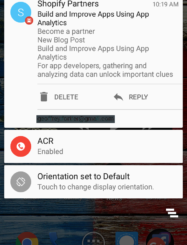Free DropBox Space for Photos and Video

If you take a lot of pictures and video on your Android device, DropBox is giving away a nice chunk of space for those willing to install and use their Beta client.
Here’s how it works:
Install the beta client on your Android device and take a picture. You’ll get a free 500mb of additional space added to your DropBox account. But it gets better…
For every additional, full 500mb of photos or videos you take on your Android Phone, you’ll get another free 500mb of additional space added to your DropBox account. This continues for up to a total of 5gb of additional free storage space*. And you get to keep this dedicated storage space even after the Beta program is over!
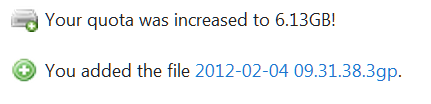
If you don’t have a DropBox account already, sign up using this referral link and get another 250mb of space for free which you may use for ANYTHING, not just photos and videos.
The Beta app has several nice features such as the ability to throttle sync’ing depending on network type (helps with carrier data plans).
I can see this as nice way to backup photos quickly and wireless in a situation where you might lose or misplace your phone. Perhaps even combine with DropBox Automator to kick off additional actions as new photos and videos are sync’ed (Upload to a server, Conversions, Watermarking, Email, etc).
[toggle title=”Tips” state=”closed”] Having trouble coming up with 500mb or more of photos or videos on your Android device? Turn on your device’s wifi and connect to good network. Open up your camera app, turn resolution up to the highest amount (HD, etc) and start recording. Once you hit about 10-20 minutes stop and allow the file to save. DropBox will pick up and sync this file shortly. In the meantime, repeat and create another HD video file. Do not delete any of these until they have sync’d to your DropBox account and you get credited for all the extra space you want/need. You can check your DropBox Event log for the status of your syncs and bonus space by going to (you must be logged in).[/toggle]
* Space can only be used for photo and video assets, syncing for your device or its memory card. This space may not be used for other types of files or asssets (DropBox client will know, so no cheating!)
- Get a Free DropBox Account with Bonus Storage
- Download Beta App for Bonus Photo/Video space
- Camera Upload & Bonus Space FAQ