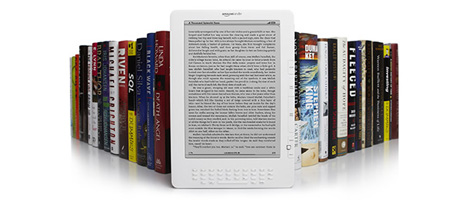Kindle Books by Email
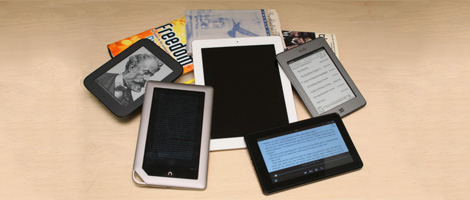
It is probably fair to say that nearly all Amazon Kindle users load books on to their various devices by simply hitting the purchase button on the Amazon site and minutes later, their books are downloaded and ready to read. But the Kindle is actually much more versatile and flexible if you’ve got books from other publishers or of your own creation.
One method is delivery by email. Here is my scenario… I have friends and relatives that own Kindles and are avid readers. I have purchased eBooks as a gifts for them or created my own eBooks that I want to share with them. I could have them over to my home, hook up their device and transfer the files. I could also send them a copy of the file and try to explain the process to them. Both are less than optimal and there IS an easier way built into the Amazon Kindle system.
Every Kindle user is supplied with two email addresses:
@kindle.com – Emails received via this account can be accessed with WiFi or Amazon’s Whispernet (in the case of devices that support it). HOWEVER, this account charges for bandwidth, so I generally recommend the alternative email address below.
@free.kindle.com – This account can only be accessed by WiFi (or Wired internet).
By default, these email addresses are secret to deter spamming and other undesirable communication. To find your personal Amazon email addresses, log on to your Amazon account (same account your Kindle is registered to) and go to:
- Your Account
- Manage Your Kindle
- Personal Document Settings
Under the Send-to-Kindle E-Mail Settings you should see an email address for each of your Kindle devices or installations.
Below this, you will see a section called Approved Personal Document E-mail list. Only emails addresses listed here will be allowed to send documents to your Kindle.
To allow friends and family members to send you reading material, simply provide them your secret Kindle email address AND add the email address they will be sending FROM to your Approved email list.
Pros:
- Does not need physical access to the device
- Can control approved senders
- Supports .AZW, .TXT, .PDF, .MOBI and .PRC natively
- Can do on-the-fly file conversions of some file types
Cons:
- Potential charges if you use the wrong email address
- Individual file size limit of 50mb