Light Media & Game DIY Build Computer
The modest, pre-built box that sits below our television is starting to seriously show its age, and not altogether gracefully. For a couple years it has chugged away as a media center, file server and occasionally some light (very light) gaming. But now it simply can’t keep up and is behaving erratically. This, combined with its limited (read none that are cost effective) upgrade routes, led me to start researching self-builds.
First, I considered my requirements both technical and aesthetic.
I don’t want a monster behemoth tower. I know they give you the flexibility to cram just about anything in them and still have room for an espresso machine, but even though this machine won’t be front and center I am going to restrain myself to a Mini-ITX form factor to keep the footprint down. Also, I’m not ashamed to say that I’ve always wanted to build one. 🙂
The vast majority of my media these days is digital, either streaming or, more likely, living on one of two enormous NAS boxes. However, the lonely CD or DVD does still pop up from time to time, so an optical drive of some sort is in order. Something this side of a Blu-Ray will probably serve just fine.
I know gaming is a about as huge a performance spectrum as you can find in computing, but this will be casual stuff. I never was into the bleeding edge gaming scene and am not looking to do so (more power to those of you that are though). Also, there is an older Xbox around here (somewhere) and a very robust Macbook Pro for more specialized applications.
Given all that, I labored mentally over the video card issue before finally deciding to go card-less (at least initially) which led me to the AMD over Intel choice. I know this is a point of endless debate for some builders but my conclusion was that if you are going to go GPU-less, and plan to stick mostly to media with a bit of gaming, AMD is probably your best bang for your buck.
Which leads to the final factor, cost. I wanted to keep this low. Primarily because this is, ultimately, a recreational item but also because I feel that when you have no reasonable budget limit, the temptation to just throw gobs of prestige-factor parts and design choices at “the solution” overwhelms the pleasure of finding elegant solutions and rewards of discovering balanced approaches. With that in mind, my goal was $600.
Still have some i’s to dot and t’s to cross but this is what is in my shopping cart at the moment…
Case
I decided on the economic and popular SilverStone Sugo Series SG05B. For a while the APEX MI-008 Mini-ITX was also in the running, with its slightly tighter design but eventually, even at the much higher cost, the Silverstone edged it out as easier to work with, better stock power supply, better ventillation options and better upgrade options. Aesthetically, the SilverStone also comes in white for slighty more, which is nice, but since my pre-existing NAS boxes are black, I decided to keep it simple. The 300W power supply calculated as adequate for the rest of components as does the 120mm fan. If you want to fine tune these yourself, I believe the same/similar case is available without PS or fans as the “LITE” variant for less.

Motherboard
I decided pretty early on ASRock and for a long time just cut/paste the ASRock FM2A88X-ITX+ in to my spreadsheet without giving it much more thought, but decided to shave a few pennies here, so I could allocate them to the CPU. This led me to the ASRock FM2A78M-ITX+ which makes only a few compromises from its big brother and none that I felt would impact a build at this modest level or use-case.
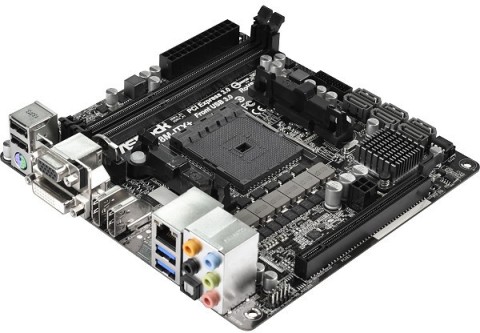
CPU
After laboring over the Intel/AMD thing, I started off with the AMD A4-5300 3.4Ghz as my starting point. It is a very economic processor and you actually get a lot of bang for very little buck. With that as my starting point, I worked my way up the A-series line using CPUBoss to see where dollar-performance value intersected with my budget. This brought me to the AMD A8-6600K 3.9Ghz, shy of an A10, but I believe I can live with that. Both are overclockable, not that this is a route I plan to need to explore for this machine, but I thought it worth mentioning to some.
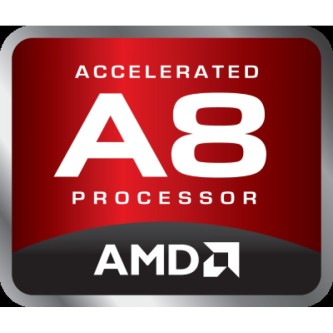
Hard Drive
The vast majority of my media will not reside on the actual computer so enough room to accomodate OS, apps, to rotate through games and a floating temporary amount for the occasional ripping/encoding. Sure, the convention is to throw a SSD in for speed/noise/heat but I decided that traditional drive best suited this project as a balance of storage space and cost, so I went with the Western Digital Blue WD10EZEX 1TB. The Western Digital Green is also very popular if you prefer, though.

Optical
Nothing fancy here. The case can accomodate a slimline optical drive and the Samsung SN-208FB/BEBE DVD drive fulfills my modest optical drive needs. No credit to be taken here, this is a pretty common go-to optical for mini-itx in my research.

RAM
With only two slots on every mini-itx motherboard I found in my range, you sort of have to make them count. I considered low-balling it with a single 4gb and upgrading later if needed, but had the wiggle room in budget, so I went Kingston HyperX XMP Blu Red (2x4GB).
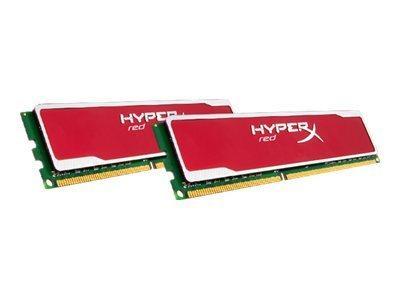
Miscellaneous
Threw in a Logitech K400 for HTPC controls and obligatory copy of Windows (but you can go with your OS of choice, of course). Some users may want a traditional remote control. Also, we already have Xbox controllers laying around that can do double-duty, but if you need one, they run about $40 new and often much less used.
Summary
| CPU | AMD A8-6600K 3.9Ghz | $100 |
| Motherboard | ASRock FM2A78M-ITX+ | $85 |
| RAM | Kingston HyperX XMP Blu Red (2x4GB) | $70 |
| Hard Drive | Western Digital Blue WD10EZEX 1TB | $60 |
| Case | SilverStone Sugo Series SG05B | $100 |
| Optical | Samsung SN-208FB/BEBE DVD drive | $26 |
| OS | Windows 8.1 64-Bit | $100 |
| Keyboard | Logitech K400 | $35 |
Total: $576
Prices fluctuate, of course, but these are based on recent New Egg and Amazon. Change left over for a few zip ties, cable locks and maybe a nifty decal! 😉
Thanks for reading. Comments welcome, particularly and personal or technical insights about conflicts and compatibility.



















