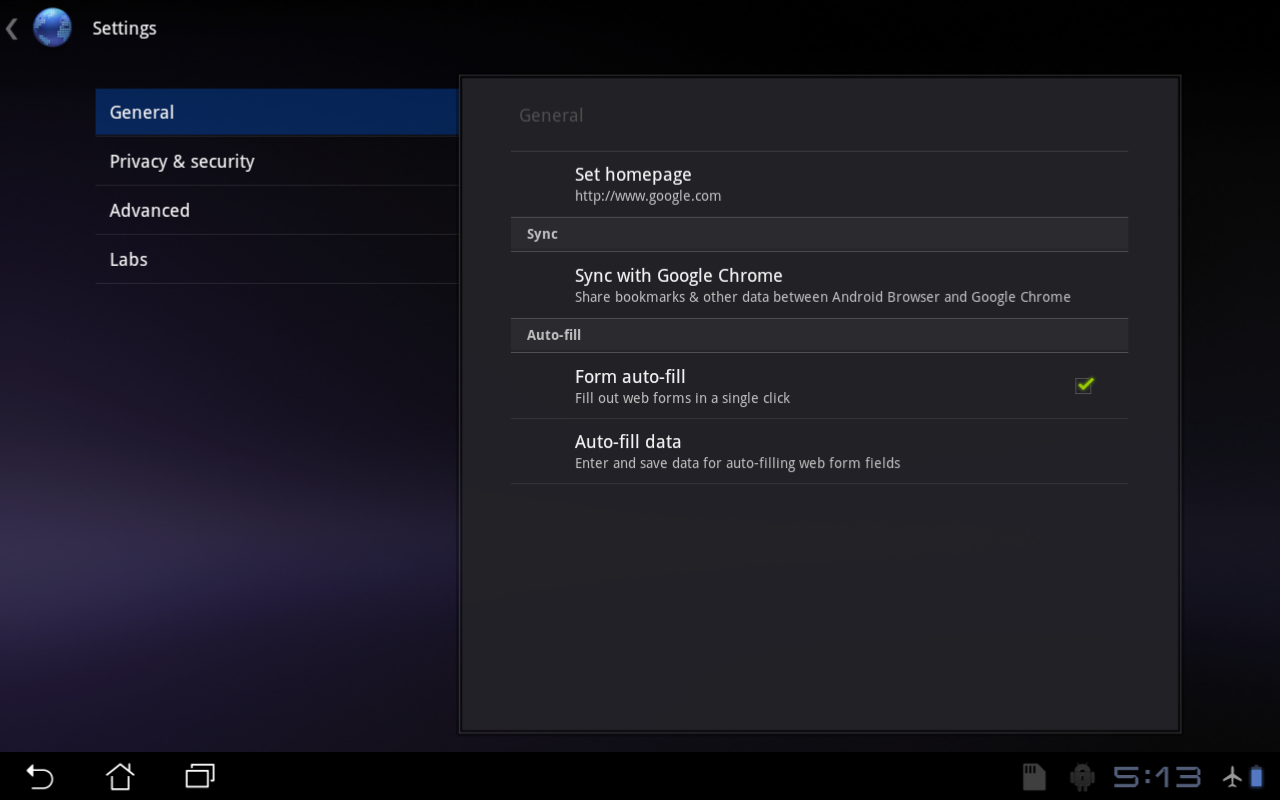Android Tip: Bookmark Sync’ing with Chrome
This one is for those Android users utilizing Honeycomb. I use it extensively on my Asus Transformer to help make the experience of moving from tablet, to laptop to desktop just a little more seamless. In Chrome (where you hopefully have your bookmarks), go to the monkey wrench icon and select Options | Personal Stuff. You’ll need to sign in with your Google Account information and it can take a few minutes depending on how many bookmarks you have and the speed of your internet connection. Once complete, you can do the Honeycomb tablet side of things.
In the stock Honeycomb web browser, go to Settings | General and you will see an option to activate sync’ing here too. Same caveats about time apply. Now both platforms will stay in sync and reflect changes made on either.