Amazon Kindle’s OTHER eBook Sharing Feature
Amazon’s Kindle devices and software are arguably one of the single best success stories in the eBook industry, making the electronic distribution and enjoyment of literature accessible to a wider audience than ever before. There are those that argue, with some validity, that this success comes at a cost to the consumer, narrowing the means of distribution and competition. While the eBook ecosystem Amazon has developed isn’t as Draconian as some (peeks over the iFence to Cupertino) it does aggressively channel the publication, distribution and consumption of eBooks in a way that strongly discourages interoperability to the typical user.
For resourceful types there is an often underutilized feature in the Kindle system that can help you create your own, underground eBook distribution and (legal) sharing system.
Already know all about emailing documents to Kindle?
This tip works not only for users of the Kindle hardware, but for those running the Kindle application on their Android or iOS device, as well as the Kindle desktop software. I repeat, you do NOT need to own a Kindle device.
An early feature of Amazon’s Kindle service was the ability to email yourself documents, in many forms and formats. This is known as the send-to-kindle email address and every user of the Kindle devices, software or mobile apps was given one by Amazon which looks something like this:
- name@free.kindle.com
- name@kindle.com
Use the former format, even if it is not explicitly listed. You can find your send-to-kindle email address by going to the Manage your Devices page at Manage Your Kindle.
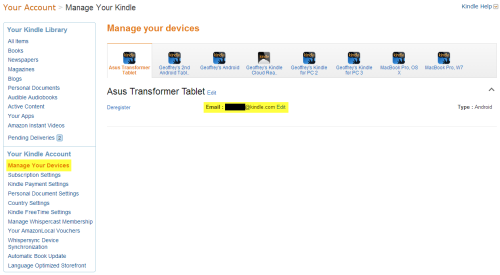
Distributing eBooks or other resources that you do not own or own the rights to via this or any other information is not encouraged. This information is offered solely for legitimate applications and readers are encouraged to follow their best judgment and local, national and international regulations as applicable. The author assumes no responsibility for misuse, abuse or consequences, be they legal, financial or technical.
If you have multiple devices, please notice that different devices can have different send-to-kindle addresses so pick the appropriate “device” you want to deliver to.
The Kindle system natively supports documents of many formats sent through this system.
Some file format types, such as Adobe’s PDF can even be converted on the fly when sent to your device via email by including the word “convert” (no quotes) in the email subject line.
File Formats:
- Microsoft Word (.DOC, .DOCX)
- HTML (.HTML, .HTM)
- RTF (.RTF)
- JPEG (.JPEG, .JPG)
- Kindle Format (.MOBI, .AZW)
- GIF (.GIF)
- PNG (.PNG)
- BMP (.BMP)
- PDF (.PDF)
There is a catch, however. In order to prevent random people from discovering your send-to-kindle email address and using it to send you unwanted documents (spam, possible malware, etc) only authorized senders can send documents to your send-to-kindle email address.
You can check to see what email senders are authorized for your Kindle device, software or app by going to the Personal Document Settings page at Manage Your Kindle.
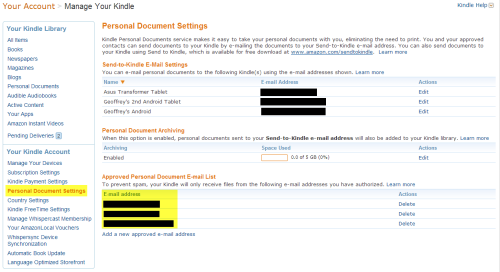
Bring It All Together
By adding email addresses of friends, family and other trusted providers to the Approved Personal Document Email List, you allow them to send you their eBooks and documents (as long as they are in one of the supported formats), creating a private library network.
Practical Example
John Smith has authored a series of eBooks and wishes to share them with his father and brother directly.
- Father and Brother log in to their Amazon account and add John Smith’s email personal, non-kindle address to the list of “Approved Personal Document E-mail List” using the “Add a new approved e-mail address” link.
- Father and Brother then provide their send-to-kindle @free.kindle.com email addresses to John Smith (found under Manage Your Devices” making sure they have selected the appropriate “device”).
- John Smith can now email documents at his leisure to their @free.kindle.com email addresses, and both Brother and Father will receive updates that eBook deliveries are available on their devices or software.
- At any time, Father or Brother can revoke this sending privilege by removing John Smith from their list of approved senders.
Other Uses
- Share lecture notes
- Distribute documentation
- Share DRM-free MOBI eBooks
- Share public-domain works (i.e. Project Gutenberg)
- Allow authors to send out free/review copies
- Teachers to distribute class material/documents
Costs
When using the @free.kindle.com email address, transfers are free assuming you use your own WiFi connection to receive the documents (rather than Amazon’s Whispernet). As with ANY internet connection, if your’s is billed by useage (as is the case with many mobile carrier offerings), watch your bandwidth to avoid charges from you mobile service provide if you start sending LOTS of content this way.
If you use the @kindle.com email address and Amazon’s Whispernet service, Amazon will charge you (so I recommend the free service whenever possible).





















1 Response
[…] not without its drawbacks. While you can load books from outside Amazon’s walled garden by various means, I’ve recently started to try out alternative readers. Enter Moon+ Reader. After a small […]