Windows and “GodMode” (GUID and Canonical Names)
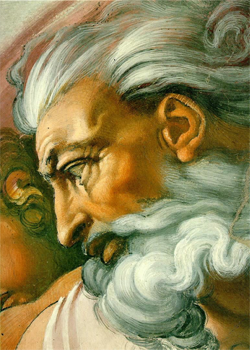 Recently there has been a spate of articles about how to access the so-called “GodMode” in Windows using a special shortcut code. Truth be told, this isn’t really new and there’s a bit more to these codes than these articles suggest. First of all, this shortcut is actually using something called a Globally Unique Identifier Number (GUID). To make a long story short, they are a sort of a reference system for accessing a particular part of a larger application; like large, old reference books have those scalloped cut outs along the edge so you can flip quickly to a section.
Recently there has been a spate of articles about how to access the so-called “GodMode” in Windows using a special shortcut code. Truth be told, this isn’t really new and there’s a bit more to these codes than these articles suggest. First of all, this shortcut is actually using something called a Globally Unique Identifier Number (GUID). To make a long story short, they are a sort of a reference system for accessing a particular part of a larger application; like large, old reference books have those scalloped cut outs along the edge so you can flip quickly to a section.
“GodMode” as many people are calling it, is handy to folks because many of the controls changed significantly from Windows XP to Windows Vista & 7 (where these GUID and their Canonical Names come into widespread use). It basically pulls up a highly detailed list of settings and controls; much more extensive than the default “Control Panel” shortcut found in the Windows Start Menu.
To use any GUID:
- Right click on your Windows 7 or Windows Vista desktop and select New | Folder to create a GUIDE shortcut.
- Name the new folder using the following convention (replacing GUID with the actual GUID number you want to access):
- WhateverYouWantToCallThisShortcut.GUID
Example:
- The GodMoe GUID is {ED7BA470-8E54-465E-825C-99712043E01C} so you could use the following:
- GodMode.{ED7BA470-8E54-465E-825C-99712043E01C}
Here is the exhaustive list of documented GUID for Windows Vista and Windows 7:
| Control Panel Item | Canonical name | GUID |
|---|---|---|
| Add Hardware | Microsoft.AddHardware | {7A979262-40CE-46ff-AEEE-7884AC3B6136} |
| Sound | Microsoft.AudioDevicesAndSoundThemes | {F2DDFC82-8F12-4CDD-B7DC-D4FE1425AA4D} |
| Backup and Restore Center | Microsoft.BackupAndRestoreCenter | {B98A2BEA-7D42-4558-8BD1-832F41BAC6FD} |
| Windows Marketplace | Microsoft.GetProgramsOnline | {3e7efb4c-faf1-453d-89eb-56026875ef90} |
| Infrared | Microsoft.InfraredOptions | {A0275511-0E86-4ECA-97C2-ECD8F1221D08} |
| Pen and Input Devices | Microsoft.PenAndInputDevices | {F82DF8F7-8B9F-442E-A48C-818EA735FF9B} |
| Phone and Modem | Microsoft.PhoneAndModemOptions | {40419485-C444-4567-851A-2DD7BFA1684D} |
| Printers | Microsoft.Printers | {2227A280-3AEA-1069-A2DE-08002B30309D} |
| Problem Reports and Solutions | Microsoft.ProblemReportsAndSolutions | {FCFEECAE-EE1B-4849-AE50-685DCF7717EC} |
| Regional and Language Options | Microsoft.RegionalAndLanguageOptions | {62D8ED13-C9D0-4CE8-A914-47DD628FB1B0} |
| Windows Security Center | Microsoft.SecurityCenter | {087DA31B-0DD3-4537-8E23-64A18591F88B} |
| Speech Recognition Options | Microsoft.SpeechRecognitionOptions | {58E3C745-D971-4081-9034-86E34B30836A} |
| Welcome Center | Microsoft.WelcomeCenter | {CB1B7F8C-C50A-4176-B604-9E24DEE8D4D1} |
| Windows Sidebar Properties | Microsoft.WindowsSidebarProperties | {37efd44d-ef8d-41b1-940d-96973a50e9e0} |




















