Why Google, Why? How to Remove Background Image on Google Home Page
 I never thought I’d see the day Google was chasing Bing in the search engine arena, but there you go, huge background images started appearing on Google’s home page this morning. I’m all about visual appeal but one of the best things about Google’s search page has always been its clean, uncluttered and professional appearance. Just the SERPS, thanks. This trend seems to follow fast on the heels of their experiment with a busier (if arguably, more feature packed) page layout a few months ago. I’m not sure I like the trend. Google’s original lean approach was one of the many things that separated it from the search engine pack (Yahoo!, AltaVista, HotBot etc) back in the “wild west” days of search engines.
I never thought I’d see the day Google was chasing Bing in the search engine arena, but there you go, huge background images started appearing on Google’s home page this morning. I’m all about visual appeal but one of the best things about Google’s search page has always been its clean, uncluttered and professional appearance. Just the SERPS, thanks. This trend seems to follow fast on the heels of their experiment with a busier (if arguably, more feature packed) page layout a few months ago. I’m not sure I like the trend. Google’s original lean approach was one of the many things that separated it from the search engine pack (Yahoo!, AltaVista, HotBot etc) back in the “wild west” days of search engines.
For those of you that feel the same there is some relief. While you can’t completely revert the page at the time of this article, you can replace the background images with something a little less distracting. From the Google home page…
Look in the lower left-hand corner of the page for a link called “Change background image”.
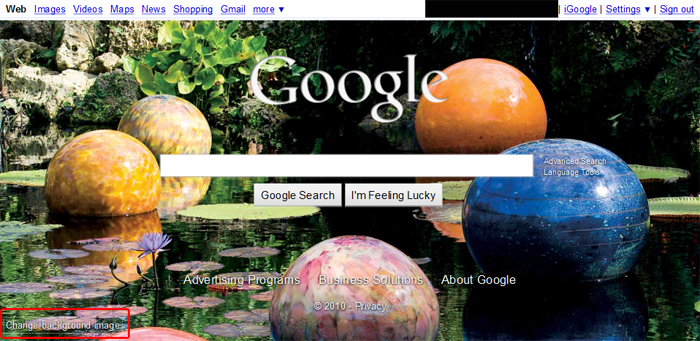
An modal window will open up. From this select “Editor’s picks” and scroll all the way to the bottom of the images offered. There you will find one called “White”. Click on it and then click on the “Select” button.
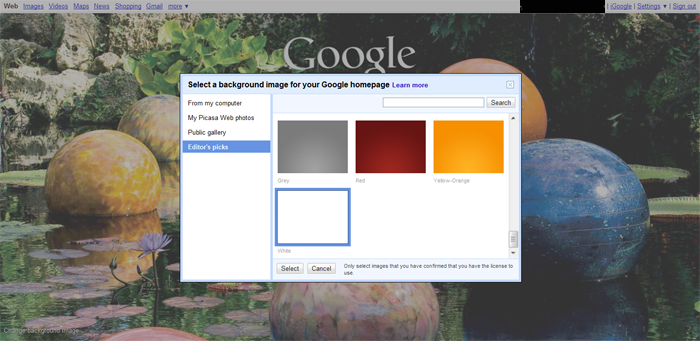
Unfortunately, Google also replaced the navigational elements on the home page with drop-shadow text effect so this solution is not a 100{a31f233dcfb9a68fbfb0fafc3ce96f3dbf18fa49e3f406b8ddf4c360aa321eb6} return to the original home page appearance, but hopefully their choice to do this was temporary or they will provide more robust solutions in the days to come.
UPDATE: Score one for user outrage. Google has added a “Remove background” link to the lower left corner of their home page that actually does remove the background completely now. The information above is, hopefully, no longer necessary.




















