Putting Your Text to the Test with Google’s Text Cache
“Content is King” is one of those search engine optimization maxims that gets thrown around a lot but many folks still don’t realize that what they see on a web page with their own eyes isn’t exactly what search engines “see” in terms of content. Some of the richest, highest impact sites are all but invisible as far as many search engines are concerned.
So how to do you get “Search Vision” and a better understanding on your content’s technical visibility? One quick, easy and free method is by using Google’s Text Cache. You don’t need any special tools, just a web browser and a few seconds.
In the regular Google search box, type in cache:www.sitename.com (replacing sitename.com with the domain you want to examine). You’ll get back Google’s “full view” cache of the web site.
For comparison here is Cafe Arcane (powered by WordPress and primarily HTML/CSS/JS) and MyDreamDevice (a Flash heavy, high media impact site). Clicking on either will take you to the actual Google Cache for a more detailed view.
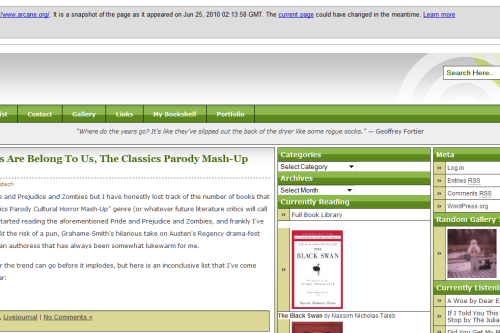 | 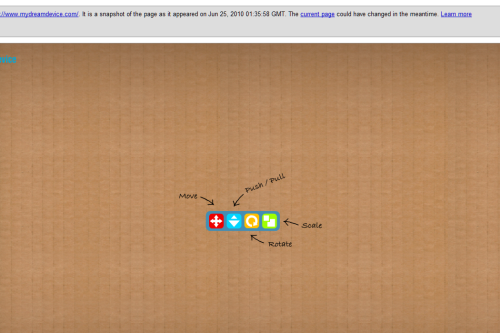 |
To access the Text Cache of your site and get a rough idea of what a search engine sees when it visits your site. Simply click on the link labeled “Text Cache” in the upper right hand corner of the Full Cache page*. Here are the two sites above in Text Cache mode. Clicking on either will take you to the actual Google Cache for a more detailed view.
 | 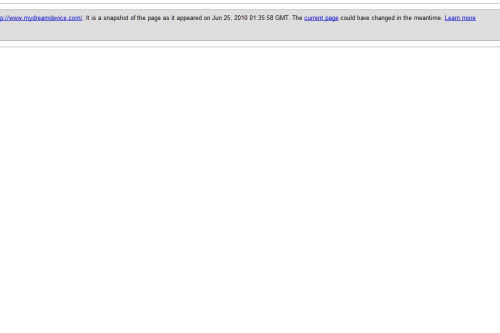 |
Significant difference to say the least?
The important thing here is the presence of readable (and thus indexable) content and that the navigation elements and links are visible to the search engine. This allows the search engine to continue to examine the rest of your site and find more content that could be relative to potential visitors.
This is not to say you should design your site exclusively for the mechanics of a search engine, in fact going overboard along those lines is possibly just as detrimental. The idea here is to realize the strengths and limitations of each approach and pick the best practices that allow you to enjoy the cumulative benefits of a web presence that is both human friendly and technically competent.
* On some caches the Text option is not visible or suppressed. To manually invoke it, you can add “&strip=1” (no quotation marks) to the end of the Full Cache URL string and you can force the Text view.




















