Power Tips For Your LinkedIn Profile

LinkedIn is one of my favorite professional social networks. For me it clears away so much of the clutter and noise you get at Facebook or Twitter (even when specifically attempting to use them for business purposes). Just like any service or tool, however, it is only as good as the effort you put into it. To their credit, LinkedIn has a meter that shows how much of your profile you have completed and encourages you to finish your profile. But what if you want to tweak your profile a bit to provide a bit more polish than just filling in the blanks?
Customize Your LinkedIn URL
![]()
While LinkedIn provides a perfectly serviceable link to your profile, why not make it a bit more memorable and personal? While logged into your LinkedIn account, and in Edit Profile, you will see an link next to your Public Profile URL. This will take you to a Page where you’ll see the options to control your Public Profile, including a widget in the right hand column for customizing your URL.

Your actual personal name is always a good choice, unless it it too common. Current employer has great name recognition, but remember your relationship with them could change, leaving you high and dry. You may also want to avoid unprofessional names but, of course, “acceptible” varies greatly depending on your industry.
Customize Your Headline
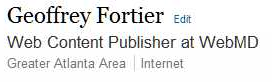
By default, LinkedIn will pull this from your current position, but there is no reason you can’t fine tune this into a personal headline. While you might officially be “Web Designer, Class IIA” at your current employer, that won’t necessarily help people perusing your profile get a good grasp on what you consider your broader personal career title.
Recommendations!
Just because someone hasn’t actively volunteered a recommendation for you, doesn’t mean that don’t recognize and appreciate your work enough to do so. LinkedIn makes the process of requesting recommendations from contacts very easy. While logged in to your account, select Profile, Recommendations. From the Recommendations page, select the Request Recommendation tab. From here, you can easily access your positions, both past and present, and search your Contacts.
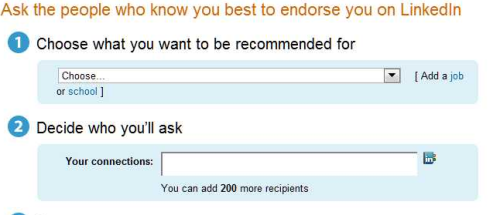
Although, most people don’t think about Recommendations until after they have left an organization or are actively searching for a new position, you might have better success requesting Recommendations while particularly noteworthy accomplishments are still fresh in your co-workers’ minds (after a great product launch, etc). Also, don’t be afraid to reference specific projects, skills or topics in your request if you want to focus on particular accomplishments or traits.
Fancy Website URLs

LinkedIn lets you reference several external websites in the header of your Profile. By default, these use titles such as Company Website, Blog, Personal Website, etc. However, you can opt to call any link “Other”. This allows you to create your own label and add more context and appeal to the link. For example, I use Personal Portfolio, Personal Blog and the name of my freelance company. But you aren’t limited. Be creative and use names that will encourage potential employers or clients to learn more reasons to get in touch with you.
Future Articles on this topic:
- Syndicating updates from external sites (blogs, social media, etc)
- Building Q&A reputation on LinkedIn
- Joining and participating in groups
- LinkedIn Company pages
- Want to know something specific? Ask in the Comments section below!
Disclaimer: Not all these tips apply to everyone in every situation. Personally, I pick and choose from these and others depending on the particularly presence and message I am currently attempting to portray on LinkedIn (accurately portray availability, goals and condition, for example). Consider what is best for you, your situation and your goals.





















I am just hesitant about requesting recommendations from co-workers at a job I am currently at. I don’t want to send the wrong message that I might be preparing to look for other work elsewhere.
Tony brings up a valid point. In some workplaces requesting recommendations is synonymous with being a flight risk. Always take your current work place’s culture and environment into account when making any changes or updates in your online presence (even purely social ones).